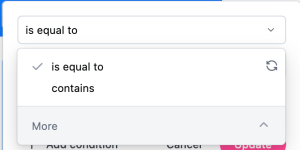September 12, 2024 - Dashboard Themes, more download improvements, and making models more dynamic
September 12, 2024
Dashboard Themes
Now Admins can edit and apply themes to both internal as well as embedded dashboards. Custom Themes are now also reusable and reference-able without needing to copy and paste JSON.
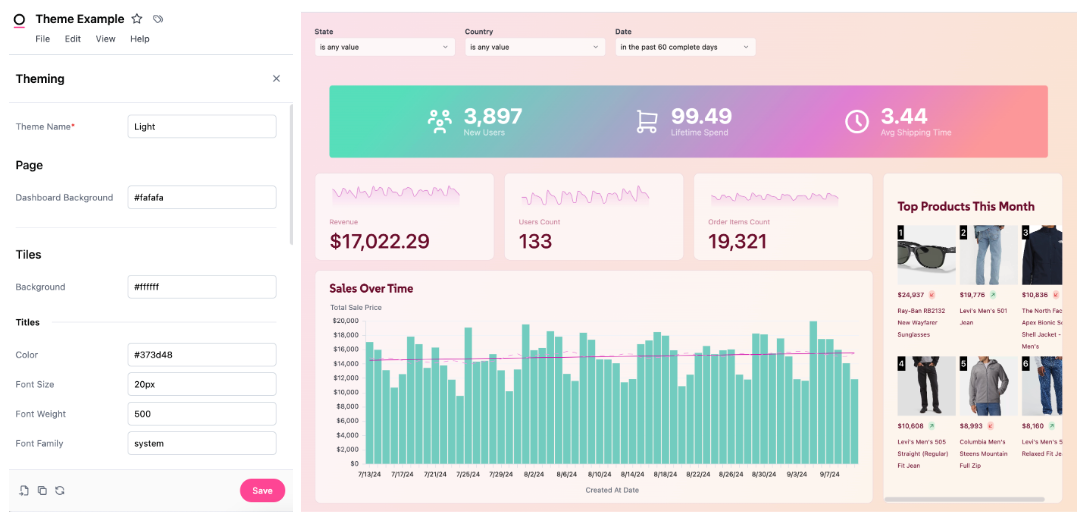
Set up facet filters in workbooks
Previously default behavior, faceted filters are now something that can be enabled on dashboards with a new setting, and for workbooks it is enabled in the model by adding “facet_workbook_filters:true”
Improvements to Downloading in Workbooks
In workbooks there are a few new options for downloading data.
A new File Type is supported: JSON
Under the Advanced panel, users can now choose if they want the data to be formatted or unformatted as well as how many rows they want to download.
One other change to the download behavior, if you have hidden columns, they will no longer show up in the downloaded data.
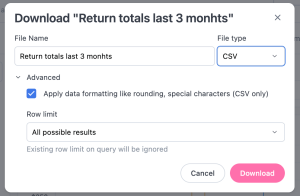
Custom Visualizations with iframes
New functionality that allows markdown tiles to serve completely custom visualizations (non-Vega) using data in results + postMessages framework to render custom iframes.
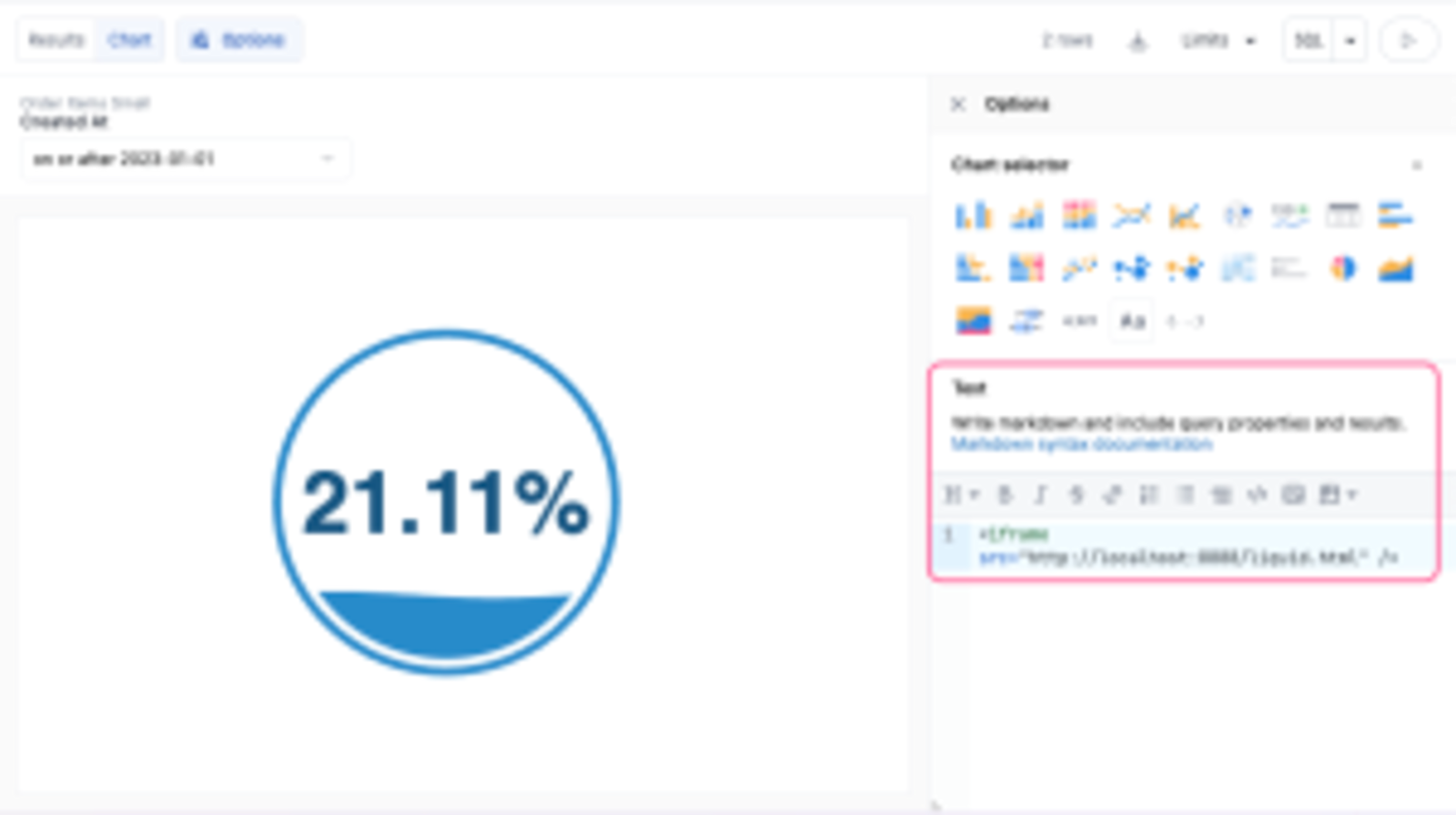
Dynamic Database Connections
New functionality that allows for dynamically swapping the database connection from a branch. Easily switch between prod or staging schemas (not just dbt) in the UI - great for testing data models across mirrored databases during migration or other more complex deployment use cases.
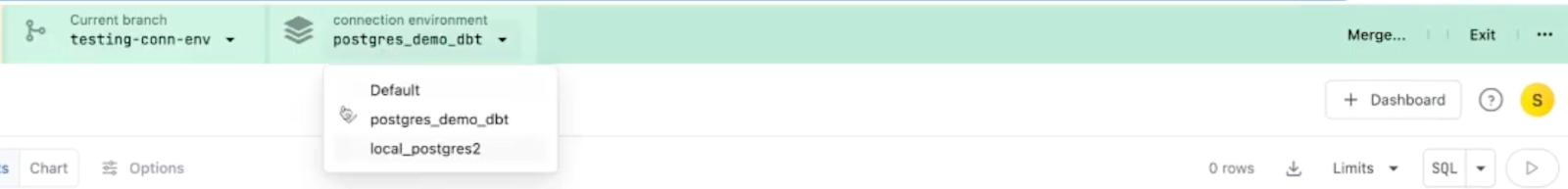
Streamlined filter options
Filters options have now been streamline to show only the most common choices above the fold, the rest of the more advanced options are in a “More” menu.